Customisation¶
You can customise your planop installation by adding templates to the
/path/to/planop/local/templates/ folder.
An example would be overriding the base.html template. Put a file named
base.html into the folder mentioned above:
{% extends "raw_base.html" %}
{% block projectlogo %}
<img src="{{ MEDIA_URL }}local/logo_demo.png" alt="Demo" height="100px" width="250px">
{% endblock %}
This will display the logo_demo.png logo on every page.
More information about extending templates can be found on the django templates page.
You could also add specific css-files by overriding the head_css template block:
{% extends "raw_base.html" %}
{% block head_css %}
<link href="{{ MEDIA_URL }}/path/to/myspecial.css" rel="stylesheet" type="text/css" media="all" />
{% endblock %}
Make sure you configure your webserver to serve the specified css file.