Installation¶
Running a planop server requires the following steps:
- installing planop
- installing and configuring a database
- installing and configuring a webserver
- installing and configuring the asynchronous handler celery
We have specific instructions for different setup types available:
Installing planop¶
Planop is a python 2 application, so you will need to have a python interpreter installed, version 2.5 or higher but not version 3. You can find python at the python website.
The best way to install planop is using virtualenv.
After creating your virtualenv, activate the virtualenv and install planop and its requirements.
Those requirements currently are:
Installing a database¶
You must install a database for planop to store its data.
Planop uses django to communicate with the database.
The django installation page contains the necessary info about the databases you can use. Make sure you check the notes on the django databases page. For some databases you will need to install the python database bindings.
We recommend using SQLite for a testing/development installation and PostgreSQL for real sites.
Installing a webserver¶
There are many webservers that can be used in combination with planop. A list of options can be found at the django server arrangements page.
We recommended using CherryPy for a testing/development installation and nginx for real sites.
Planop configuration¶
To configure your planop installation, you need to create a local settings file,
surprisingly named local_settings.py.
The planop folder contains a template file (local_settings.py.template) you can
start with, so copy it to local_settings.py and edit it appropriately.
After you configured your database, you can create the necessary database tables. Inside your virtualenv, execute the following commands:
python manage.py createdb configs/auth_groups.json
python manage.py collectstatic
python manage.py createsuperuser
During this process, you can create a superuser, that is a user that has all the permissions and will act as administrator of your planop site.
Check the local_settings.py file for information on the other settings you
may need to configure.
Instructions to convert information from planop v 2, can be found here.
Celery configuration¶
Celery is the task broker that allows planop to execute asynchronous tasks, like creating pdf files and mailing them. You will need to configure it, so it runs as a daemon and can pick up the tasks planop gives it.
This is only available if you install planop on a server.
See Installation of planop on a linux server for detailed instructions.
Final configuration¶
Once your planop site is running, you will need to:
- set the site domain: visit http://your.domain/admin/sites/site/ and change example.com into your domain, eg your.domain. This will insure that the links in the password reset emails are pointing to your planop site correctly.
- add users and groups via http://your.domain/users/